There is an excellent source for installation of Lotus Notes on Ubuntu 8.04 here.
Anyway, this is how I installed Lotus Notes 8.5.1 FP1 Swedish on Ubuntu Lucid Lynx 10.04 64bit alpha3.
1) Prerequisites:
sudo apt-get install libgnomeprintui2.2-0 ia32-libs ttf-xfree86-nonfree
2) Package CZ931SV.tar is downloaded from IBM PartnerWorld and extracted, here are the files:
$ ls
activities.sv.sh
cae.sv.sh
ibm-lotus-activities-8.5.1.i586.deb
ibm-lotus-activities-nl2-8.5.1.i586.deb
ibm-lotus-cae-8.5.1.i586.deb
ibm-lotus-notes-8.5.1.i586.deb
ibm-lotus-notes-core-sv-8.5.1.i586.deb
ibm-lotus-notes-nl2-8.5.1.i586.deb
ibm-lotus-sametime-8.5.1.i586.deb
ibm-lotus-symphony-8.5.1.i586.deb
ibm-lotus-symphony-nl2-8.5.1.i586.deb
notes.sv.sh
sametime.sv.sh
smartupgrade.sh
symphony.sv.sh
Using the Terminal, go to the folder with the files and run this command:
sudo dpkg -i –force-all ibm-lotus-notes-8.5.1.i586.deb ibm-lotus-notes-core-sv-8.5.1.i586.deb ibm-lotus-notes-nl2-8.5.1.i586.deb ibm-lotus-cae-8.5.1.i586.deb ibm-lotus-activities-8.5.1.i586.deb ibm-lotus-activities-nl2-8.5.1.i586.deb ibm-lotus-sametime-8.5.1.i586.deb
3) Now its time for fixpack 1, this file is also downloaded from wither IBM Partnerworld or IBM FixCentral. Here are the contents:
$ ls
ibm_lotus_notes_fixpack-8.5.1.i586.deb
ibm_lotus_notes_fixpack.sh
sudo dpkg -i –force-all ibm_lotus_notes_fixpack-8.5.1.i586.deb
Now Lotus Notes 8.5.1 FP1 is installed. But this version in not 100% compatible with Lucid Lynx, there are still a few steps.
No love from Lotus Notes:
:/opt/ibm/lotus/notes/framework$ ../notes
../notes: error while loading shared libraries: libgnomeprint-2-2.so.0: cannot open shared object file: No such file or directory
4) Installing compatibility libraries part 1:
cd /tmp
wget http://frozenfox.freehostia.com/cappy/getlibs-all.deb
sudo dpkg -i getlibs-all.deb
sudo getlibs -p libgnomeprintui2.2-0 libgnomeprint2.2-0 libgnomevfs2-0 libgnomeui-0 libxkbfile1 libstartup-notification0 libsepol1 libselinux1 libgsf-1-114 libgsf-1-dev librsvg2-2 librsvg2-common libavahi-client3 libavahi-common3 libavahi-glib1 libbonoboui2-0 libcroco3 libdbus-1-3 libdbus-glib-1-2 libgnome2-0 libgnomecanvas2-0 libgnome-keyring0 libgnome-menu2 libesd0 gtk2-engines-murrine gtk2-engines libgnome-desktop-2-17
Note: There might be other dependencies, but these are enough to get the client going.
Now we get more love Lotus notes, but were not there yet:
:/opt/ibm/lotus/notes/framework$ ../notes
Gives this:
5) Installing compatibility libraries part 2:
(Edit 2010-06-02. The links here are dead. So download from here instead: http://linux-aha.de/wordpress/wp-content/uploads/2009/10/notes_libs_karmic.tgz , then extract the files to /tmp folder and copy as described below. I hope to find a new link where download is just as easy as the commands below)
(Edit 2010-07-06. On Ubuntu 10.10 Maverick Meerkat Alpha 2 and Lotus Notes 8.5.1 with fixpack 3, these files are not needed at all. Maybe it is the same under Lucid Lynx?)
cd /tmp
wget http://www.benkevan.com/upload/lotus_notes/libgdk-x11-2.0.so.0
wget http://www.benkevan.com/upload/lotus_notes/libgdk_pixbuf-2.0.so.0
wget http://www.benkevan.com/upload/lotus_notes/libgdk_pixbuf_xlib-2.0.so.0
wget http://www.benkevan.com/upload/lotus_notes/libgtk-x11-2.0.so.0
sudo mv *.so.0 /opt/ibm/lotus/notes
6) OpenWith
sudo mv /opt/ibm/lotus/notes/openwith /opt/ibm/lotus/notes/openwith.orig
sudo ln -s /usr/bin/gvfs-open /opt/ibm/lotus/notes/openwith
At this point Lotus Notes gives a lot of love but it is not complete. See the looks of scrollbars etc. It’s very blocky. The error message seems to be:
(<unknown>:23164): Gtk-WARNING **: GModule (/usr/lib32/gtk-2.0/2.10.0/engines/libmurrine.so) initialization check failed: Gtk+ version too old (micro mismatch)
Final version:
Hopefully IBM will release 8.5.2 (expected Q3) as a fully compatible version with Lucid Lynx. Also, I’m hoping for a version that is fully compatible with 64bit out-of-the-box, doing the getlibs-thing and “–force-all” isn’t exactly user friendly.
Maybe if IBM could cooperate with Ubuntu and put Lotus Notes into the “partner” repository, so that a simple mouse click would install it? IBM did this for Lotus Symphony 1.1 32bit.
Note: I still use english locale. So user interface is in english.
Update:
These instructions are still valid with Lucid Lynx RC1 and also for Lotus Notes Fixpack 2.
I updated the getlibs command with libgnome-desktop-2-17
Tip: Remeber to tweak it
1) sudo nano /opt/ibm/lotus/notes/framework/rcp/deploy/jvm.properties
– change vmarg.Xmx=-Xmx256m to vmarg.Xmx=-Xmx1024m
2) nano /home/anders/lotus/notes/data/notes.ini
– put in Create_R85_Databases=1
Update 2:
8.5.2 will behave better! :)
Look at: https://bugs.launchpad.net/ubuntu/+source/gtk+2.0/+bug/398250/comments/30
Just wanted to note that I’m currently on Lotus Notes 8.5.2 Beta and the problem has been resolved :o)
Running GTK 2.18.6 I’ve tested.. yay
Update 3:
Icons on buttons and in menus were removed in Ubuntu 10.04 to remove clutter. This can easily be enabled again. To get icons in menus and on buttons:
Press Alt and F2 (at the same time) then run gconf-editor and browse to: /Desktop/Gnome/Interface/, in there set menus_have_icons and buttons_have_icons to true.
Changes wille have effect immediately:
Icons in menus:
Icons on buttons:
Update 4 (2010-05-26)
http://www.benkevan.com seems to be down a the moment. And I cannot upload files here since wordpress blocks anything that is not media. Sorry for this.
Also, gnome-open is replaced by gvfs-open. Because gvfs-open should handle things better.
Update 5 (2010-06-02)
http://www.benkevan.com is still down. So a helpful reader provided this link instead http://linux-aha.de/wordpress/wp-content/uploads/2009/10/notes_libs_karmic.tgz
Update 6 (2010-07-08)
Im testing out Ubuntu 10.10 Maverick Meerkat Apha 2 and on that I have installed Lotus Notes 8.5.1 and fixpack 3. And I do not need the benkevan libraries no more. It works anyway.



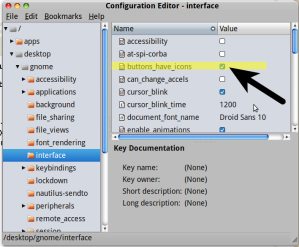



2010/04/13 at 04:48 |
Thanks for the how-to, really useful. I have one (minor) problem, though: I can’t get the icons in the tree on the left (Inbox, Drafts etc.) to show. Do you have any idea what could be the cause/solution?
Thanks again for the tutorial!
2010/04/13 at 11:25 |
Hi Mircea!
I have not seen the problem that you describe. When it comes to problems with interface not being drawn correctly it is problably a library or two (*.so files) that was not installed correctly.
When 10.04 is released I will do a fresh install again, and update this guide if anything is changed to get it installed.
2010/04/14 at 11:49 |
Hi,
thank you for your howto. I’ve installed Lotus Notes Client 8.5.1 on Ubuntu 10.04. LN is working. While installing there are a few errors:
libgnome-desktop-2, libgnome-desktop-2-7, libgnome-desktop-2-11 are not installed.
After starting LN the package-manager wants starting a system-upgrade and delete the 5 packages ibm-lotus-cae, ibm-lotus-notes-fixpack, ibm-lotus-sametime, ibm-lotus-activities, ibm-lotus-notes.
Is zthere any solution to prevent the update-manager running a system-upgrade?
Thank you.
2010/04/14 at 19:38 |
Hi Wofi2010!
The packages “libgnome-desktop-2, libgnome-desktop-2-7, libgnome-desktop-2-11” are really just one package, referred as three different files and hopefully one and only one of them will succeed :) Maybe it is a libgnome-desktop-2-X where X is larger than 11 or something that should be referred.
Se this:
dpkg -l | grep libgnome-desktop
ii libgnome-desktop-2-17 1:2.30.0-0ubuntu1 Utility library for loading .desktop files – runtime fi
It should be libgnome-desktop-2-17 in my case.
About update-manager. I cannot understand why it wants to uninstall Lotus Notes. There cannot be any packages in the “Ubuntu Repositories” that conflicts with Lotus Notes packages.
I don’t use update-manager. This is turned off on my systems. I use
“sudo apt-get update && sudo apt-get dist-upgrade” instead. If I stumble upon this problem you describe I will try to find a solution and update this post.
2010/04/15 at 15:10 |
Hi usablesoftware,
thank you for answering. The problem with libgnome-desktop is still existent. Ubuntu always send a reminder about not performed dependencies.
ibm-lotus-notes: depends on: libgnome-desktop-2 but i’snt installable or
libgnome-desktop-2-7 i’snt installable or
libgnome-desktop-2-11 i’snt installable.
I cannot install other packages via terminal, because the system suggest me to kill the not performed dependencies with the command apt-get -f install.
How can I proceed?
2010/04/15 at 19:01 |
Hi again Wifi2010!
About the dependency problem. Resolve this by going to
System->Administration->Synapticv Package Manager
Choose “Custom Filters” and then “Broken”.
Do an uninstall of broken packages, but before that, write down the names of them, because you probably want to reinstall them again later (depending on which packages that are listed here).
When this is solved you will probably be able to install Lotus Notes :)
2010/04/21 at 17:23 |
Hi thx you also for the very nice description, i tried to install Notes per your instructions on my Lucid Lynx (had it working before on 8.10), but so far i didn’t had any luck. after some problems with original instructions i got this working by removing all residual installations in apt (used purge option in dpkg for all ibm/notes related software). but now when i start notes i get the following error
bernd@ubuntu:/opt/ibm/lotus/notes/framework$ ../notes
bernd@ubuntu:/opt/ibm/lotus/notes/framework$
2010/04/21 09:22:11.153 CONFIG eclipse.buildId=client_620_20081114-0851
java.fullversion=J2RE 1.6.0 IBM J9 2.4 Linux x86-32 jvmxi3260ifx-20081002_23977 (JIT enabled, AOT enabled)
J9VM – 20081002_023977_lHdSMr
JIT – r9_20080415_1520ifx7
GC – 20080415_AA
BootLoader constants: OS=linux, ARCH=x86, WS=gtk, NL=en_US
Framework arguments: -dir ltr -NPARAMS “/authenticate” -RPARAMS -personality com.ibm.rcp.platform.personality -product com.ibm.rcp.personality.framework.RCPProduct:com.ibm.notes.branding.notes -plugincustomization /opt/ibm/lotus/notes/framework/rcp/plugin_customization.ini
Command-line arguments: -os linux -ws gtk -arch x86 -dir ltr -NPARAMS “/authenticate” -RPARAMS -personality com.ibm.rcp.platform.personality -product com.ibm.rcp.personality.framework.RCPProduct:com.ibm.notes.branding.notes -data /home/bernd/lotus/notes/data/workspace -plugincustomization /opt/ibm/lotus/notes/framework/rcp/plugin_customization.ini ::class.method=com.ibm.rcp.core.internal.logger.frameworkhook.writeSession() ::thread=Start Level Event Dispatcher ::loggername=com.ibm.rcp.core.internal.logger.frameworkhook
Error writing to process file pid.nbf, (other applications may be inappropriately accessing this file)2010/04/21 09:22:14.194 SEVERE FrameworkEvent.ERROR ::class.method=unknown ::thread=main ::loggername=com.ibm.rcp.portal.app.ui
org.osgi.framework.BundleException: Exception in com.ibm.rcp.portal.app.ui.internal.PortalCaiUIPlugin.stop() of bundle com.ibm.rcp.portal.app.ui.
would anyone have an idea what i may try to fix this, it does look like the Java framework does not initialize , but i have to admit i have no clue where to start …. on resolving this …?
2010/04/23 at 20:08 |
Hi Bernd!
If it cannot write “pid.ndf” it means that it cannot write to the data directory. Could you check file permissions?
Checking for pid-file in data directory:
[~]: ls lotus/notes/data/ | grep pid
nsdpids.lst
pid.nbf
Checking the file permissions on datadirectory:
: ls -la lotus/
total 12
drwxr-x— 6 anders anders 4096 2009-11-08 22:17 notes
: ls -la lotus/notes/
drwxr-x— 6 anders anders 4096 2010-04-17 11:58 data
To make sure permissions are correct. Try this:
chown -R yourloginname.yourloginname ~/lotus
chmod -R 750 ~/lotus
Tell me if it helped or not!
2010/05/05 at 12:58 |
Hi,
For all of you having problems with liggnome-2. Just add intrepid source to your sources list.
With this two lines would be enough.
##INTREPID
deb http://ftp.iinet.net.au/linux/ubuntu/ intrepid main restricted
deb-src http://ftp.iinet.net.au/linux/ubuntu/ intrepid main restricted
2010/05/11 at 13:07 |
tnx
it finaly works ;)
2010/10/14 at 09:00 |
After that you have to
sudo apt-get install libgnome-desktop-2-7
2010/05/11 at 17:37 |
[…] habe eine gute Anleitung gefunden mit der man Lotus Notes 8.5.1 unter 10.04 zum laufen bringen kann. Das selbe funktioniert […]
2010/05/13 at 11:00 |
may be better to use:
sudo ln -s /usr/bin/gvfs-open /opt/ibm/lotus/notes/openwith
instead of:
sudo ln -s /usr/bin/gnome-open /opt/ibm/lotus/notes/openwith
2010/05/26 at 20:55 |
Ok, gnome-open seems to be depricated in favour of gvfs-open. Thanks.
2010/05/24 at 10:12 |
Hey man, you’re king… it is working on lucid lynx final with lotus 8.5… thx-a-lot
2010/05/26 at 18:05 |
Hello,
It looks like Ben Kevan’s blog has been taken off line. Does anyone know if the files he was hosting are kept anywhere else?
Thanks
2010/05/26 at 20:56 |
I cannot upload .so, .zip or anything like that in this blog because wordpress prevents it.
If it is still down in a couple of days I’ll try to find alterative sources.
2010/06/01 at 14:49 |
I found the missig files from Ben Kevan’s blog here http://linux-aha.de/wordpress/wp-content/uploads/2009/10/notes_libs_karmic.tgz
2010/05/29 at 09:12 |
Hello usablesoftware,
thank’s for your how-to !!
Is it possible to upload libgdk* file on rapidshare or megaupload?
Thank’s by advance
Jobez (France)
2010/06/02 at 13:21 |
Hi, I followed ur tutorial and installed Notes on lucid 32 bit and it seems to work good. The minor issues that are tat 1) the fonts aren’t that neat as that of the windows version of lotus notes. 2) This message “SEVERE err.csilabelprovider.fetchimage.exception ::class.method=com.ibm.rcp.csiviews.providers.CSILabelProvider$1.run() ::thread=Worker-2 ::loggername=com.ibm.rcp.csiviews.providers.CSILabelProvider
com.ibm.csi.types.ServiceException: com.ibm.notes.images.ImageProviderException: Invalid or nonexistent document” seems to be repeating a lot in the console which kind of bugs me. Kindly suggest any ways to overcome these.. Thanks.
2010/06/02 at 22:54 |
Hi Siva!
Your questions
1) sudo apt-get install ttf-xfree86-nonfree
Did you install this?
When I browse through my installed packages I also see that “ttf-mscorefonts-installer” is installed. Maybe installation of this package helps?
2) I have no idea about this. But fixpack 3 was recently released. Have you tried this? When I browse through fixpack changelog I see a lot of fixes for crashes and error messages.
2010/06/02 at 16:15 |
awesome work!! thanks a lot! now i’m a linux-only user and don’t have to bother with windows anymore ;-)
@jan ehrhardt: thank you for the link for the missing packages! have been waiting a week for someone to upload them ^^
2010/06/02 at 22:25 |
Ok – I’ve followed all the directions I can find anywhere – Notes installed, and runs, but I keep getting the following error:
Notes error: Attempt to use an invalid slot number
and I have no e-mail preview in the preview screen – which makes it kind useless.
2010/06/02 at 23:01 |
Hi David!
The problem is the part that I call “5) Installing compatibility libraries part 2:” above. Since the compatibility libraries are not there any more the command line part stopped to work. I.e this link is dead http://www.benkevan.com/upload/lotus_notes/
The remedy is to download from the link Jon Ehrhardt posted above and then manually extract the files.
http://linux-aha.de/wordpress/wp-content/uploads/2009/10/notes_libs_karmic.tgz
I have some nice news though. I now have beta of 8.5.2, and everything works way better. No need for the these files at least.
What I wish for is to use a third party client like Evolution to be able to get both mail and calendar from Lotus Domino server. Because the server is really a good product, but the client it somewhat messy to work with.
2010/06/02 at 23:14
I already had those files downloaded from the last time I tried to install Notes.
Thanks for the comments. I don’t want to use a third party product – I just want Notes to work properly :-)
2010/06/02 at 23:37
oh well – FP3 didn’t solve any problems for me. I wouldn’t mind if someone could at least tell me what the error points to:
Notes error: Attempt to use an invalid slot number
What does this even mean?
2010/06/03 at 09:15
I’ve just installed Fix Pack 3 and now Notes uses Lucid style scroll bars. Pretty nice
2010/06/15 at 12:15 |
Hi,
I installed LN, but am unable to get past connecting to a Domino server. In Windows I simply add the server name, which is called t2notes. In Linux version I enter t2notes, but it forces me to add an IP address. DNS provides the IP for t2notes (actually t2notes.mycompany.com), but says that it cannot find the user on the server. Of course, this works with Windows. I would add the user ID file, but since I use LNs on Windows on a terminal server, then I cannot locate the userID file – Access to to C:\ is disallowed.
At a loss of how one finds the IP or name of the Domino server.
Any ideas?
2010/06/15 at 12:17 |
PS. Do I really have to install all of the packages:
ibm_lotus_activities-8.5.i586.deb
ibm_lotus_cae-8.5.i586.deb
ibm_lotus_notes-8.5.i586.deb
ibm_lotus_sametime-8.5.i586.deb
ibm_lotus_symphony-8.5.i586.deb
I only require Notes, thus I only installed ibm_lotus_notes-8.5.i586.deb
2010/06/15 at 13:38 |
“ibm_lotus_notes-8.5.i586.deb” is all you need! :)
2010/06/15 at 12:34 |
Back to square one.
A year ago I tried LN on Linux. I stopped when everytime it displayed this error message on start-up: Cannot write or create file (file or disk is read-only)
Guess what? With a new release they still are unable to make a piece of s/w that works \ – quite funny. I have the same error message each time:
Cannot write or create file (file or disk is read-only)
Looks like its back to boycotting the companies Lotus Notes and using my own email once more.
However, unlike last time, at least the installation process is not as traumatic as it was before. It has taken me less time to know that Lotus Notes on Linux is still not a viable solution.
2010/06/15 at 13:44 |
Hi!
IBM has done a fantastic job bringing Lotus Notes to both Linux and Mac OS. But the work is only half finished when it comes to the Linux port. Only Ubuntu 8.04 32bit is officially supported, and this is not enough. Therefore we have problems. Also integration with password-manager in Gnome would be a nice feature.
Project Vulcan (Notes using HTML5-standard) is around the corner, maybe we are there in the middle of 2011. Until then we will have this problem with installation.
I cannot understand which problem you have stumbled upon. What is the exact installation error message, and when does it occur?
2010/06/15 at 14:52
Hi,
I know that they have put a lot of effort into this, but I always have had the same error message on this install and previous installations. To date, I have not managed to find out what causes this. Of course, being unable to run the programme stops me dead in the tracks. I have googled etcetera for “Cannot write or create file (file or disk is read-only)” but found nothig.
It is not an installation problem. Notes runs fine once, and once only. All other attempts result in this message:
Cannot write or create file (file or disk is read-only)
I have only every run notes as myself (not root), and I have checked the files in ~/notes for root owner files, and for files that are not writable by the user, but have found none. All files in /opt/ibm are world readable and world executable.
2010/06/15 at 14:52
PS. Note that I meant ~/lotus instead of ~/notes.
2010/06/15 at 19:02
Here are file permissions from one of my Ubuntu installations. Everything works here.
[19:56:19] anders@pingu:[~]: ls -la lotus/
total 12
drwxr-x— 3 anders anders 4096 2009-04-23 21:12 .
drwxr-xr-x 78 anders anders 4096 2010-06-15 19:40 ..
drwxr-x— 6 anders anders 4096 2009-11-08 22:17 notes
19:56:28] anders@pingu:[~]: ls -la lotus/notes/
total 24
drwxr-x— 6 anders anders 4096 2009-11-08 22:17 .
drwxr-x— 3 anders anders 4096 2009-04-23 21:12 ..
drwxr-x— 9 anders anders 4096 2010-06-13 22:16 data
[19:56:31] anders@pingu:[~]: ls -la lotus/notes/data/
total 52296
-rw-r–r– 1 anders anders 7340032 2010-06-15 19:53 bookmark.nsf
-rw-r–r– 1 anders anders 393216 2010-06-15 10:16 busytime.nsf
etc etc
drwxr-xr-x 10 anders anders 4096 2010-06-13 22:14 workspace
Can you post this info from your notes installation so we can compare?
Something like this should solve permission problems on ubuntu.
sudo chown -R anders.anders ~/lotus (change anders to your username)
sudo chmod 755 -R ~/lotus
This is probably a little too permissive, but anyone with problems should try it.
2010/06/15 at 21:46 |
Hello I have the following problem. It does not work. Starting notes does not do anything. In the System Monitor Notes is sleeping with the unix_wait_for peer status. Anybody can help?
2010/06/16 at 09:50 |
I shall post the file permissions, but the actual message is a read herring. I remember a year ago I spent some time running Notes with strace to try and spot the file that it had complained about. I found it, but changing the permissions to 777 made no difference. For fun, I changed all files in ~/lotus and /opt/ibm to 777 with a chmod -R 777 filenames.
It did not make any difference.
Just now, I have deleted the ~/lotus directory and set it up once more. It works once, and then upon subsequent restarts gives the Cannot write or create file (file or disk is read-only).
Here is a directory listing:
anmouse@AMS-L0769:~$ ls -la lotus/
total 12
drwxr-xr-x 3 anmouse anmouse 4096 2010-06-16 09:39 .
drwxr-xr-x 53 anmouse anmouse 4096 2010-06-16 10:40 ..
drwxr-xr-x 3 anmouse anmouse 4096 2010-06-16 09:39 notes
anmouse@AMS-L0769:~$ ls -la lotus/notes/
total 12
drwxr-xr-x 3 anmouse anmouse 4096 2010-06-16 09:39 .
drwxr-xr-x 3 anmouse anmouse 4096 2010-06-16 09:39 ..
drwxr-xr-x 4 anmouse anmouse 4096 2010-06-16 10:43 data
anmouse@AMS-L0769:~$ ls -la lotus/notes/data/
total 19336
drwxr-xr-x 4 anmouse anmouse 4096 2010-06-16 10:43 .
drwxr-xr-x 3 anmouse anmouse 4096 2010-06-16 09:39 ..
-rwxr-xr-x 1 anmouse anmouse 905 2010-06-16 09:48 binary.gif
-rw-r–r– 1 anmouse anmouse 7340032 2010-06-16 10:44 bookmark.nsf
-rwxr-xr-x 1 anmouse anmouse 12937 2010-06-16 09:48 browser.cnf
-rw-r–r– 1 anmouse anmouse 2883584 2010-06-16 10:44 Cache.NDK
-rw-r–r– 1 anmouse anmouse 1658880 2010-06-16 10:44 desktop8.ndk
-rw-r–r– 1 anmouse anmouse 187 2010-06-16 09:48 diagindex.nbf
-rwxr-xr-x 1 anmouse anmouse 263 2010-06-16 09:48 error.gif
-rw-r–r– 1 anmouse anmouse 34 2010-06-16 09:48 exec.nbf
-rwxr-xr-x 1 anmouse anmouse 887 2010-06-16 09:48 folder.gif
-rw-r–r– 1 anmouse anmouse 3328 2010-06-16 09:48 frstrings.dat
-rwxr-xr-x 1 anmouse anmouse 919 2010-06-16 09:48 graphic.gif
-rw-r–r– 1 anmouse anmouse 0 2010-06-16 09:48 .haveCommonFiles
-rw-r–r– 1 anmouse anmouse 458752 2010-06-16 10:44 headline.nsf
-rw-r–r– 1 anmouse anmouse 38 2010-06-16 09:48 help.dir
drwxr-x— 3 anmouse anmouse 4096 2010-06-16 09:48 IBM_TECHNICAL_SUPPORT
-rwxr-xr-x 1 anmouse anmouse 319 2010-06-16 09:48 image.gif
-rw-r–r– 1 anmouse anmouse 46 2010-06-16 09:48 ini.nbf
-rw-r–r– 1 anmouse anmouse 0 2010-06-16 10:42 JOBSCHED.NJF
-rw-r–r– 1 anmouse anmouse 720896 2010-06-16 10:44 journal.nsf
-rwxr-xr-x 1 anmouse anmouse 890 2010-06-16 09:48 link.gif
-rw-r–r– 1 anmouse anmouse 393216 2010-06-16 10:44 localfeedcontent.nsf
-rw-r–r– 1 anmouse anmouse 958464 2010-06-16 10:45 log.nsf
-rwxr-xr-x 1 anmouse anmouse 887 2010-06-16 09:48 movie.gif
-rw-r–r– 1 anmouse anmouse 7 2010-06-16 09:48 mq.nbf
-rw-r–r– 1 anmouse anmouse 6291456 2010-06-16 10:44 names.nsf
-rw-r–r– 1 anmouse anmouse 149 2010-06-16 09:48 nodelock
-rw——- 1 anmouse anmouse 26 2010-06-16 09:48 nodelock.bak
-rwxr-xr-x 1 anmouse anmouse 6675 2010-06-16 10:44 notes.ini
-rw-r–r– 1 anmouse anmouse 0 2010-06-16 09:48 ~notes.lck
-rw-r–r– 1 anmouse anmouse 240 2010-06-16 10:44 pid.nbf
-rw-r–r– 1 anmouse anmouse 458752 2010-06-16 10:44 roamingdata.nsf
-rw-r–r– 1 anmouse anmouse 104 2010-06-16 10:43 shm.nbf
-rwxr-xr-x 1 anmouse anmouse 874 2010-06-16 09:48 sound.gif
-rwxr-xr-x 1 anmouse anmouse 902 2010-06-16 09:48 text.gif
-rwxr-xr-x 1 anmouse anmouse 894 2010-06-16 09:48 unknown.gif
-rw-r–r– 1 anmouse anmouse 256 2009-07-24 09:49 user.dic
-rw-r–r– 1 anmouse anmouse 14014 2010-06-16 10:43 user.id
drwxr-xr-x 7 anmouse anmouse 4096 2010-06-16 10:43 workspace
2010/06/16 at 18:47 |
Found a solution for Unix_wait_for_peer After the installation run the following command
/opt/ibm/lotus/notes/nsd.sh -kill
then start notes again bingo
2010/06/17 at 08:08 |
I gave it a shot. Should this be run as root, or a normal user?
anmouse@AMS-L0769:~$ /opt/ibm/lotus/notes/nsd.sh -kill
You must be in the Notes/Domino data directory when you run this script
anmouse@AMS-L0769:~$ cd lotus/notes/data/
anmouse@AMS-L0769:~/lotus/notes/data$ /opt/ibm/lotus/notes/nsd.sh -kill
INFO: Generating binary list file ./nsd.anmouse/nsd_Release_8.5_cache.ins.lst
INFO: Generating cache file ./nsd.anmouse/nsd_Release_8.5_cache.ins
ERROR (48): couldn’t access shared memory key ‘0xf8a12000’ – (2) No such file or directory
Script Version : /opt/ibm/lotus/notes/nsd.sh 8.5.00.8318
Notes Version : Release 8.5 December 05, 2008 (32-bit)
Notes Base : 8.5
Data Dir : /home/anmouse/lotus/notes/data
Notes Exec Dir : /opt/ibm/lotus/notes/framework/..
Search Path : /opt/ibm/lotus/notes/framework/.. /opt/ibm/lotus/notesapi
Library Path :
Debugger : /usr/bin/gdb
Debugger Version: GDB
MEMCHECK Version: Memcheck Version: 8.5.00.8318
Script Dir : /opt/ibm/lotus/notes
Host Info : Linux AMS-L0769 2.6.32-22-generic #36-Ubuntu SMP Thu Jun 3 22:02:19 UTC 2010 i686 GNU/Linux
User : anmouse (anmouse)
Date : Thu Jun 17 09:06:20 CEST 2010
Last file mod : Fri Nov 14 21:25:15 2008
Input arguments : -kill -wrapper
WARNING: You are not the owner of the running Notes processes
WARNING: notes_ps: No Notes processes seem to be running
INFO: Removing IPC Shared Mem 8323108
cannot remove id 8323108 (Invalid argument)
INFO: Removing IPC Shared Mem 8355878
cannot remove id 8355878 (Invalid argument)
INFO: Removing IPC Shared Mem 8388647
cannot remove id 8388647 (Invalid argument)
INFO: Removing IPC Shared Mem 8421416
cannot remove id 8421416 (Invalid argument)
INFO: Removing IPC Shared Mem 8454185
cannot remove id 8454185 (Invalid argument)
INFO: Removing IPC Shared Mem 8486954
cannot remove id 8486954 (Invalid argument)
INFO: Removing IPC Shared Mem 8519723
cannot remove id 8519723 (Invalid argument)
INFO: Removing IPC Shared Mem 8552492
cannot remove id 8552492 (Invalid argument)
INFO: Removing IPC Shared Mem 8585261
cannot remove id 8585261 (Invalid argument)
INFO: Removing IPC Shared Mem 8618030
cannot remove id 8618030 (Invalid argument)
INFO: Removing IPC Shared Mem 8650799
cannot remove id 8650799 (Invalid argument)
INFO: Removing IPC Shared Mem 8781876
cannot remove id 8781876 (Invalid argument)
INFO: Removing IPC Shared Mem 8880183
cannot remove id 8880183 (Invalid argument)
INFO: Removing IPC Shared Mem 8945721
cannot remove id 8945721 (Invalid argument)
INFO: Removing IPC Message Queue 196608
cannot remove id 196608 (Invalid argument)
Section: Summary (Thu Jun 17 09:06:20 CEST 2010)
Note:
You can set the environment variable NSD_LOGDIR to point
to the directory where you want your logs/cores to be
automatically saved
Run /opt/ibm/lotus/notes/nsd.sh -help for more info on new options/features
Script started at: Thu Jun 17 09:06:17 CEST 2010
Script ended at: Thu Jun 17 09:06:20 CEST 2010
Generated Info/Warnings/Errors:
(1) INFO: Generating binary list file ./nsd.anmouse/nsd_Release_8.5_cache.ins.lst
(2) INFO: Generating cache file ./nsd.anmouse/nsd_Release_8.5_cache.ins
(3) WARNING: You are not the owner of the running Notes processes
(4) WARNING: notes_ps: No Notes processes seem to be running
(5) INFO: Removing IPC Shared Mem 8323108
(6) INFO: Removing IPC Shared Mem 8355878
(7) INFO: Removing IPC Shared Mem 8388647
(8) INFO: Removing IPC Shared Mem 8421416
(9) INFO: Removing IPC Shared Mem 8454185
(10) INFO: Removing IPC Shared Mem 8486954
(11) INFO: Removing IPC Shared Mem 8519723
(12) INFO: Removing IPC Shared Mem 8552492
(13) INFO: Removing IPC Shared Mem 8585261
(14) INFO: Removing IPC Shared Mem 8618030
(15) INFO: Removing IPC Shared Mem 8650799
(16) INFO: Removing IPC Shared Mem 8781876
(17) INFO: Removing IPC Shared Mem 8880183
(18) INFO: Removing IPC Shared Mem 8945721
(19) INFO: Removing IPC Message Queue 196608
Log file : /home/anmouse/lotus/notes/data/IBM_TECHNICAL_SUPPORT/kill_Linux_AMS-L0769_2010_06_17@09_06_16.log
2010/06/17 at 15:17 |
Stupid typo : dpkg -i –force-all shall be read as dpkg -i –force-all :
the double stroke before force was somehow rendered as a one long stroke.
See ? – should show as —
2010/09/01 at 13:21 |
[…] https://usablesoftware.wordpress.com/2010/03/09/installing-lotus-notes-8-5-1-fp1-on-ubuntu-10-04-luci… Tagged as: Notes, Ubuntu Leave a comment Comments (0) Trackbacks (0) ( subscribe to comments […]
2010/09/02 at 07:17 |
Hi,
I will Install Notes 8.5.1 + FP4 on 10.10 Maverick on amd64, the Install of the Notes packages works but i can’t install the Fixpack 4, Fixpack 3 i have also testet and it also doesn’t work.
sudo dpkg -i –force-architecture ibm_lotus_notes_fixpack-8.5.1.i586.deb
dpkg: error processing ibm_lotus_notes_fixpack-8.5.1.i586.deb (–install):
parse error, in file ‘/var/lib/dpkg/tmp.ci/control’ near line 2 package ‘ibm-lotus-notes-fixpack’:
error in Version string ‘8.5.1-20100726.1445_FP4’: invalid character in revision number
Errors were encountered while processing:
ibm_lotus_notes_fixpack-8.5.1.i586.deb
Has anyone a idea?
2010/09/02 at 11:49 |
I also had this problem with FP4. So I skipped directly to version 8.5.2 instead, which works much better than 8.5.1. Do you have access to Lotus Notes 8.5.2 installfiles?
2010/09/08 at 16:32 |
I run 64-bit 10.04 but figured I would pass on my 32-bit experience.. just for posterity…
I do plan on trying to install this on 64-bit , I think I will only need the 32 bit libraries.. ia32 IIRC..
I have the 8.5.2 client and have had complete success installing on “32-bit”
8.5.2 is “officially” only supported on 8.04 ..
I did an install of 8.04 and then updated..
– installed the deb package.. ibm-lotus-notes-8.5.2.i586.deb
( I use pidgin for SameTime…
no issues..
– upgraded 8.04 (32-bit) to 10.04 and saved some files at the end..
– installed the 8.5.2 client on a 10.04 VirtualBox VM..
no issues..
I also did a complete successful install on 10.04 , the installation
did have to pull down 5 additional packages.. which it did automatically..
hth
Charles
2010/09/13 at 09:24 |
I suggest installing the font : t1-xfree86-nonfree
sudo apt-get install t1-xfree86-nonfree
It did improve my experience with Lotus Notes.
Thx for the howto !
2010/10/24 at 09:54 |
Hi,
Installed 8.5.1 and Fixpack4 on Maverick this way:
http://www.copperfish.net/wordpress/2010/08/lotus-notes-on-ubuntu-lucid/
I don’t have the 8.5.2 installs, so this hack works for me.
Oddly enough the GNOME menu entry disappears, but everything will still work fine.
2010/11/17 at 16:12 |
Installing compatibility libraries part 2 (libgdk-x11-… und libgtk-X11-…) is blocking alternative text input (ibus, scim, …)!
With Fixpack 4 you don’t need the compatibility libraries part 2 anymore.
2010/12/14 at 10:40 |
Hi
First, great tutorial!
I have a problem with regional characters, the Swedish ones. Then I send a mail via smtp the entire body is corrupted but not the subject in the mail. If I send it internally within the domain(within the same server) it works like a charm. I have tested around with char encoding under preferences but it have no effect.
Do anyone have an idea were to continue?
2010/12/14 at 11:18 |
Hello!
Sorry to hear that. I run Ubuntu with English locale to avoid these kind of troubles.
Could you test different settings in Mail->Internet to see if any change here helps? Encoding, etc.
2010/12/14 at 11:32
Hi
Thanks for a quick reply. I have tried most of the combinations but with no good results.
2010/12/14 at 11:40 |
I had a problem with beta version of 8.5.2. They corrupted the mailbody heavily. But since 8.5.2 there have been no problems.
Which version and fixpack are you running?
There is a fixpack for 8.5.2 around the corner. Maybe you will have better luck with this one.
2010/12/14 at 15:08 |
After couple of reinstalls it started working and now it works as it should.
Thanks!
2011/01/27 at 19:10 |
For some reason there are no intrepid archives left but jaunty works just fine. But I have to ask myself why I’m even bothering with IBM software anymore – the quality of both product and support is hovering around F-…
2011/01/30 at 19:29 |
I run ubuntu 10.04 Lucid Lynz 64 bits. I’ve successfully installed Lotus Notes 8.5.2 (spanish) following only steps 1 through 4: installing prerequisites, downloading and installing Lotus Notes client and finally compatibility libraries.
The only minor issue was that i got the following error on the initial wizard (databases worked ok): org.eclipse.swg.broswer.Broswer: /usr/lib/libnspr4.so (/usr/lib/libnspr4.so wrong ELF class: ELFCLASS64
That fixed it:
cd /opt/ibm/lotus/notes/jvm/lib/i386
sudo mkdir usr
sudo ln -s /usr/lib32 ./usr/lib
Thank you very much for that post.
2012/02/29 at 02:43 |
@Carlos
Just a question: I did that and then I ran it from the notes folder (./notes) and I still get that error. Should I run it in a different way? Thanks!
(Ubuntu 11.10, x64)
2011/03/02 at 17:34 |
Here’s how I put the 32-bit debs directly onto the 64-bit system, and here’s how I install them into an Ubuntu Karmic chroot.
2011/08/17 at 22:30 |
Thanks a lot to usable software and also to all of you with your answers. i just got my lotus notes 8.5.2 64 running on a 10.04 ubuntu Lucid Lynx
And also thanks to Carlos, his tip solved my eclipse problem!!
2011/12/08 at 11:18 |
Thanks!
Fedora 16 x64 the same issue!
Updated up to Dec 8 2011
IBM Lotus Notes 8.5
Release 8.5.3
Revision 20110916.0921
Solved with :
# wget http://www.benkevan.com/upload/lotus_notes/libgdk-x11-2.0.so.0
# wget http://www.benkevan.com/upload/lotus_notes/libgdk_pixbuf-2.0.so.0
# wget http://www.benkevan.com/upload/lotus_notes/libgdk_pixbuf_xlib-2.0.so.0
# wget http://www.benkevan.com/upload/lotus_notes/libgtk-x11-2.0.so.0
# mv *.so.0 /opt/ibm/lotus/notes
Briliant and Thanks Again!
2011/12/27 at 19:21 |
This is Ben Kevan :o)..
I should note that I’ve moved my site to freetechie.com, which is likely why you had the “down” symptom.
I’ve setup a forward for the upload directory.
One day this will be fixed.. I’m hoping it’ll all be good in 8.5.4 (I have weird issues with 8.5.3 on openSUSE 12.1)
2012/02/24 at 20:57 |
8.5.3 here (released on september 2011), and Lotus still does not support anything older than gtk+-2.22. 2.22 is rather old now, with every package migrating to 2.24/3.x. Had to make the ugly fix of copying the libs to /opt/ibm/lotus/notes. I have no theming though, since even though the libs are copied, it still tries to find the system theming (and trying to recompile qtcurve in order to support old gtk+ will be both difficult and bring problems with the rest of the system).
Anybody knows when 8.5.4 is likely to be released? Or at least a fixpack for 8.5.3 in order to support at least 2.24…
2012/02/26 at 11:41 |
8.5.4 should be released Q4, but hopefully it is released much earlies since any kind of improvement is much needed.
I tested 8.5.4 code drop 2 on Precise Pagolin 12.04 alpha, and it did not play well. I put in a notice about that into IBM’s official beta forum, and let’s hope they fix this.
8.5.4 cd2 works quite well on 11.10.
2012/02/27 at 01:50
Any idea where I can get my hands on an 8.5.4 version?
2012/02/29 at 03:23 |
Do you have any idea how to overcome this error:
/opt/ibm/lotus/notes/framework/../notes/opt/ibm/lotus/notes/framework/../notes: error while loading shared libraries: libgnomeprint-2-2.so.0: wrong ELF class: ELFCLASS64?
Thanks!