So here finally it comes – more detailed installation instructions. This time for the 64bit version of Precise Pangolin.
1) Create a folder for the files. In this case
mkdir ~/LN853install
cd ~/LN853install
2) Copy all Lotus files you want to install
tar xvf /media/externaldrive/Software/LotusNotes853/lotus_notes853_linuxUb_en.tar
@amd64:/home/anders/LN853install# ls -la
total 538676
drwxr-xr-x 2 root root 4096 May 4 07:40 .
drwxr-xr-x 74 anders anders 4096 May 4 07:39 ..
-rwx—— 1 root root 5015238 Sep 16 2011 ibm-lotus-activities-8.5.3.i586.deb
-rwx—— 1 root root 3933118 Sep 16 2011 ibm-lotus-cae-8.5.3.i586.deb
-rwx—— 1 root root 108796 Sep 16 2011 ibm-lotus-feedreader-8.5.3.i586.deb
-rwx—— 1 root root 342247046 Sep 16 2011 ibm-lotus-notes-8.5.3.i586.deb
-rwx—— 1 root root 52945926 Sep 16 2011 ibm-lotus-sametime-8.5.3.i586.deb
-rwx—— 1 root root 146089190 Sep 16 2011 ibm-lotus-symphony-8.5.3.i586.deb
-rwx—— 1 root root 1218560 Sep 16 2011 license.tar
-rwx—— 1 root root 6815 Sep 16 2011 smartupgrade.sh



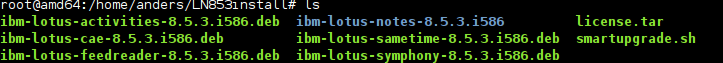
4) Install extra libraries
sudo apt-get install libgnomeprintui2.2-0 ia32-libs ttf-xfree86-nonfree t1-xfree86-nonfree
5) Install getlibs
sudo dpkg -i getlibs_2.06-0ubuntu1~ppa2_all.deb
Selecting previously deselected package getlibs.
(Reading database … 206259 files and directories currently installed.)
Unpacking getlibs (from getlibs_2.06-0ubuntu1~ppa2_all.deb) …
Setting up getlibs (2.06-0ubuntu1~ppa2) …
6) Install compatibility libraries (some may not be needed, plz help me update this)
Hmm, /usr/lib32 seems to be replaced with /usr/lib/i386-linux-gnu/
See: https://help.ubuntu.com/community/MultiArch
I am a but unsure if the following part destroys anything. Please do not do this if you are unsure, wait for better instructions in coming blog post!
sudo ln -s /usr/lib/i386-linux-gnu /usr/lib32
OR if unsure do this:
sudo mkdir /usr/lib32
Install command:
sudo getlibs -p libgnomeprintui2.2-0 libgnomeprint2.2-0 libgnomevfs2-0 libgnomeui-0 libxkbfile1 libstartup-notification0 libsepol1 libselinux1 libgsf-1-114 libgsf-1-dev librsvg2-2 librsvg2-common libavahi-client3 libavahi-common3 libavahi-glib1 libbonoboui2-0 libcroco3 libdbus-1-3 libdbus-glib-1-2 libgnome2-0 libgnomecanvas2-0 libgnome-keyring0 libgnome-menu2 libesd0 gtk2-engines libgnome-desktop-2-17 libmotif4 libmotif3 libgnome-desktop-3-0 libavahi-glib1 gtk2-engines-oxygen gtk2-engines-aurora gtk2-engines-qtcurve gtk2-engines-murrine gtk2-engines-equinox alsa-base alsa-utils iproute libgnome-desktop-3-2 liborbit2 libbonobo2-0 libgconf2-4 libx11-6 libxt6 libxext6 libc6 libgcc1 libgtk2.0-0 libxkbfile1 libglib2.0-0 libstdc++6 bash libart-2.0-2 libpopt0 libgnomeui-0
7) Install Lotus Notes and Sametime etc
dpkg -i ibm-lotus-notes-8.5.3.i586.deb
dpkg -i ibm-lotus-feedreader-8.5.3.i586.deb
dpkg -i ibm-lotus-sametime-8.5.3.i586.deb
8) We are not really there yet
sudo apt-get install g++-multilib libgtk2.0-dev
9) GDK Fix
wget https://github.com/sgh/lotus-notes_gtk2.23.3/raw/d3492c997bc7a92b895fa1369d4743a8e20b56b5/Makefile
Important: Note that the ‘ before s and after g is of type that is straight. Not that it is a backquote before pkg
sudo sed -i ‘s/gcc -Wall -Wextra `pkg/gcc -Wall -Wextra -m32 `pkg/g’ Makefile
make
chmod +x notes-wrapper
sudo cp notes-wrapper libnotesgtkfix.so /opt/ibm/lotus/notes/
Important: Note that the ‘ before s and after g is of type that is straight.
sudo sed -i ‘s/../notes %F/../notes-wrapper %F/g’ /usr/share/applications/LotusNotes8.5.desktop
10) Make notes-wrapper file look like this
Change all references to /anders/ to /yourusername/ also be careful with quotes so they are correct
nano /opt/ibm/lotus/notes/notes-wrapper
#!/bin/sh
cd `dirname “$0″`
echo “setting locale …”
LANGUAGE=”en_US.UTF-8″
LC_ALL=”en_US.UTF-8″
LANG=”en_US.UTF-8″
export LANGUAGE LC_ALL LANG
echo “setting notes environment …”
NOTESBIN=/opt/ibm/lotus/notes
NOTESDATA=/home/anders/lotus/notes/data
NOTESDIR=/home/anders/lotus/notes
LD_LIBRARY_PATH=$NOTESBIN:/usr/lib/i386-linux-gnu:$NOTESBIN/jvm/bin/classic:$NOTESBIN/jvm/bin:$LD_LIBRARY_PATH
PATH=$NOTESBIN/jvm/bin:$NOTESBIN:$PATH
CLASSPATH=./:$NOTESBIN/:$CLASSPATH
export NOTESBIN NOTESDATA NOTESDIR LD_LIBRARY_PATH PATH CLASSPATH
#/opt/ibm/Workplace Managed Client/rcp/richclient -personality com.ibm.workplace.noteswc.standalone.linux.personality
echo “starting notes …”
LD_PRELOAD=`pwd`/libnotesgtkfix.so `pwd`/notes $*
11) Symlinks
sudo ln -s /usr/lib32/i386-linux-gnu/libgnomeui-2.so.0 /usr/lib32/libgnomeui-2.so.0
sudo ln -s /usr/lib32/i386-linux-gnu/libavahi-glib.so.1 /usr/lib32/libavahi-glib.so.1
sudo ln -s /lib32/i386-linux-gnu/libpopt.so.0 /usr/lib32/libpopt.so.0
sudo ln -s /usr/lib/i386-linux-gnu/gtk-2.0/modules/libcanberra-gtk-module.so /usr/lib32/libcanberra-gtk-module.so
sudo ln -s /usr/lib/i386-linux-gnu/i386-linux-gnu/libORBitCosNaming-2.so.0 /usr/lib32
sudo ln -s /usr/lib/i386-linux-gnu/i386-linux-gnu/libORBit-2.so.0 /usr/lib32
12) Speed it up
sudo sed -i ‘s/vmarg.Xmx=-Xmx256m/vmarg.Xmx=-Xmx768m/g’ /opt/ibm/lotus/notes/framework/rcp/deploy/jvm.properties
13) Go nag on IBM to make software that is more linux compatible!!

2012/05/04 at 12:45 |
Tried to reproduce on a fresh 12.04 installation. It starts up, but I get the message on console:
p11-kit: couldn’t load module: /usr/lib/i386-linux-gnu/pkcs11/gnome-keyring-pkcs11.so: /usr/lib/i386-linux-gnu/pkcs11/gnome-keyring-pkcs11.so: no se puede abrir el archivo del objeto compartido: No existe el archivo o el directorio
(can’t open the shared object file: file or directory do not exist)
2012/05/04 at 13:06 |
After softlinking the missing item to (the already existing in the system) /usr/lib/x86_64-linux-gnu/pkcs11/gnome-keyring-pkcs11.so the error changes to
p11-kit: couldn’t load module: /usr/lib/i386-linux-gnu/pkcs11/gnome-keyring-pkcs11.so: /usr/lib/i386-linux-gnu/pkcs11/gnome-keyring-pkcs11.so: wrong ELF class: ELFCLASS64
2012/05/04 at 13:58 |
Definitely fixed with
getlibs -p gnome-keyring:i386
and afterwards
sudo ln -s /usr/lib32/i386-linux-gnu/pkcs11/gnome-keyring-pkcs11.so /usr/lib/i386-linux-gnu/pkcs11/gnome-keyring-pkcs11.so
2012/05/09 at 13:37
Thanks for your feedback.
2012/05/04 at 14:00 |
There must be still something wrong with the preload in wrapper, the next error looks like this:
starting notes …
ERROR: ld.so: object ‘/opt/ibm/lotus/notes/libnotesgtkfix.so’ from LD_PRELOAD cannot be preloaded: ignored.
2012/05/08 at 12:24 |
I still haven’t been able to fix this one. Any ideas, Mr Åslund?
2012/05/09 at 13:37
I do not know how to fix this, sorry. Mine gives same error but works anyway.
2012/05/06 at 16:00 |
Hello, when i launch getlibs command,ia have the following error :
Continue [Y/n]? Y
libgnomevfs2-0 was not found in your repositories
Make sure you have all repositories enabled and updated
libxkbfile1 was not found in your repositories
Make sure you have all repositories enabled and updated
libbonoboui2-0 was not found in your repositories
Make sure you have all repositories enabled and updated
libgnome2-0 was not found in your repositories
Make sure you have all repositories enabled and updated
libgnomecanvas2-0 was not found in your repositories
Make sure you have all repositories enabled and updated
libmotif3 was not found in your repositories
Make sure you have all repositories enabled and updated
E: No packages found
libgnome-desktop-3-0 was not found in your repositories
Make sure you have all repositories enabled and updated
libbonobo2-0 was not found in your repositories
Make sure you have all repositories enabled and updated
libxkbfile1 was not found in your repositories
Make sure you have all repositories enabled and updated
libart-2.0-2 was not found in your repositories
Make sure you have all repositories enabled and updated
Is it necessary to add a repository ?
Thanks for your help
2012/05/09 at 13:36 |
These packages should be in reposiory. I do not know what is wrong with your installation.
2012/05/07 at 19:00 |
When I try to open an attachment I get the following error:
(openwith:2546): libgnomevfs-WARNING **: Cannot load module `/usr/lib/gnome-vfs-2.0/modules/libfile.so’ (/usr/lib/gnome-vfs-2.0/modules/libfile.so: wrong ELF class: ELFCLASS64)
Fixed by doing the following:
sudo mv /opt/ibm/lotus/notes/openwith /opt/ibm/lotus/notes/openwith.bak
sudo ln -s /usr/bin/gnome-open /opt/ibm/lotus/notes/openwith
2012/08/11 at 08:29 |
There is no Directrory /usr/bin/notes/openwith in my machine.
Matthias
2012/05/08 at 10:41 |
Followed the instructions here on a fresh installed 12.04 x64 virtual machine but don’t get it to work. Latest error message is:
/opt/ibm/lotus/notes/notes: error while loading shared libraries: libORBitCosNaming-2.so.0: cannot open shared object file: No such file or directory
At first startup without a “lotus” dir in the home it brings up shortly the Notes Startup screen and after that the terminal with the license agreement. But than nothing more happens. When the lotus dir is created in the home and I run the wrapper-file i got the error message from above.
Any idea?
2012/05/08 at 12:06 |
I had the same problem but this line (as described in guide):
sudo ln -s /usr/lib/i386-linux-gnu/i386-linux-gnu/libORBitCosNaming-2.so.0 /usr/lib32
should fix it….
2012/05/15 at 13:11
Had the same problem and I got it to work by checking all symbolic links with
ls -l /usr/lib32
if there are any red ones they are wrong. In my case it was libORBitCosNaming-2.so.0 and libORBit-2.so.0.
I remove the wrong one with
sudo rm /usr/lib32/libORBitCosNaming-2.so.0
and created a correct link
sudo ln -s /usr/lib32/i386-linux-gnu/libORBitCosNaming-2.so.0 /usr/lib32
if it is there were the file is (use find /usr/ -name ‘libORBitCosNaming-2.so.0’ to find it).
I also changed the line
LD_LIBRARY_PATH=$NOTESBIN:/usr/lib/i386-linux-gnu:$NOTESBIN/jvm/bin/classic:$NOTESBIN/jvm/bin:$LD_LIBRARY_PATH
in notes-wrapper to
LD_LIBRARY_PATH=$NOTESBIN:/usr/lib32:/usr/lib/i386-linux-gnu:$NOTESBIN/jvm/bin/c
lassic:$NOTESBIN/jvm/bin:$LD_LIBRARY_PATH
Hope this helps
2012/05/08 at 23:16 |
Hello, I’m getting a “error while loading shared libraries: libgnomeui-2.so.0: cannot open shared object file: No such file or directory” and I’ve symlink in /usr/lib32/libgnomeui-2.so.0
2012/05/09 at 12:08 |
Do a full install with:
sudo apt-get install libgnomeui-0
2012/06/11 at 20:33
I have the same Problem under Ubuntu 12.04 64 bit.
libgnomeui-0 ist schon die neueste Version. <- is already the newest Version.
What else can I try?
2012/06/26 at 09:27 |
I too have the same error. I am on Pinguy 12.04 with LN 8.5.3 any help?
2012/06/27 at 06:17
So I started fresh next day and checked each step again. One thingh which was noticed that the above error is because of invalid symbolic link to a file which does not exist. Try remove the symlink first and seach for the right files by using command
find /usr/ -name ‘libORBit*’
based on the results make a fresh symlink with the right location.
Once this was solved, the next issue I faced was that LN opened but the app screen was no rendering. Followed the note on
www-10.lotus.com/ldd/dominowiki.nsf/dx/Notes_8.5.3_on_Ubuntu_11.10
and installed the libgtk libs and voila every thing is working fine now.
Thanks to both the authors for the efforts!
[running Pinguy 12.04 x64 with LN 8.5.3]
2012/05/09 at 16:14 |
Help! The last stage doesn’t run – it says “./notes-wrapper: 18: ./notes-wrapper: pwd/notes: not found”
What am I doing wrong? I changed the quotes and the directory locations.
2012/05/09 at 23:12 |
Using notes-warpper you must be placed in /opt/ibm/lotus/notes directory. But in my case (8.5.4 beta2) I’m using standard launcher
/opt/ibm/lotus/notes/framework/../notes %F
2012/05/10 at 08:48 |
Did you have to go through the steps above to get the beta working? I can’t get 8.5.3 working at all. I’m running the wrapper in that folder.
2012/05/10 at 15:22 |
Hello, yes I did all steps and also some symlinks like “sudo ln -s /usr/lib/i386-linux-gnu/i386-linux-gnu/libORBitCosNaming-2.so.0 /usr/lib32” and so on; BUT I don’t use notes-warper instead I use notes
2012/05/10 at 18:16 |
When I run this command
sudo sed -i ‘s/../notes %F/../notes-wrapper %F/g’ /usr/share/applications/LotusNotes8.5.desktop
I get this error…
sed: -e expression #1, char 15: unknown option to `s’
The other sed commands work just on that one… any ideas?
2012/05/14 at 08:37 |
Have you checked your inverted commas? They should be straight. If you copied from the website they’ll probably need changing (did on mine).
2012/05/14 at 13:14
Yea I changed all the commas, it might be related to the error I posted below.
2012/05/15 at 18:53
The Command worked like this for me .
sudo sed -i ‘s/\.\.\/notes\ \%F/\.\.\/notes\-wrapper\ \%F/g’ /usr/share/applications/Lotus\ Notes\ 8.5.desktop
2012/07/21 at 18:07
Got the same problem like David His command:
sudo sed -i ‘s/\.\.\/notes\ \%F/\.\.\/notes\-wrapper\ \%F/g’ /usr/share/applications/Lotus\ Notes\ 8.5.desktop
doesn’t throw the “unknown option” error anymore, but another one:
sed: kann /usr/share/applications/Lotus Notes 8.5 nicht lesen: Datei oder Verzeichnis nicht gefunden
so in english: file or folder not found, but the file is there…any ideas?
2012/07/23 at 20:04 |
That command is SIMPLY changing “notes” to “notes-wrapper” so the line in file /usr/share/applications/LotusNotes8.5.desktop looks like
Exec=/opt/ibm/lotus/notes/framework/../notes-wrapper %F
2012/05/11 at 18:47 |
Hello all,
my compliments on your lotus documentation to date.
I am running Debian 64-bit and have got Lotus to the point where I see the GUI and also.. this message – Error Code 493: Do not run as root.
I have been working with Mainframes since 1977 and unix since the 80’s and I have no intention of running with a user other than root.
Would anyone have an idea on how or what to tweak to get lotus Notes to run with the root user?
Any helpful replies would be much appreciated.
Regards,
Aubrey
2012/05/11 at 19:07 |
Compliments on your documentary efforts to date.
I am a root-only user (been in the business since 1977).
When I start Notes I am getting a “Error Code 493: Do not run as root.”
Would anyone know a tweak to allow running Lotus Notes as root?
All helpful contributions appreciated.
Aubrey
2012/05/12 at 12:59 |
I have no idea if running as root would work, but in theory it should. Since no one have had this question before I do not think it ever has been answered.
Maybe we can trick lotus notes by using a pre-script that makes not think it is a user with UID higher than 1000?
2012/05/12 at 13:46 |
Appreciate the reply.
It would be nice to know what file(s) I need to amend/change to get this version (8.5.2) to run as root.
Regards,
Aubrey
2012/05/14 at 08:56 |
This one is interesting: I can’ get the external browser to be open when clicking on an URL.
The option is correctly set under preferences, but somehow Notes prepends the working directory (/opt/ibm/lotus/notes) in front of the URL before* calling the OS. Then the OS receives something that looks like a file (e.g. /opt/ibm/lotus/notes/http:/www.ibm.com) and decides to use the default file manager on it (which fails, as one might expect).
Anybody experiencing this?
* Just an assumption, haven’t been able to prove this via strace since parameters get cut.
2012/10/09 at 11:33 |
I have the same issue running Notes 8.5.3 on 32-bit via the standard OCDC install for IBM employees. Have you ever figured out a solution?
2012/05/14 at 12:26 |
New error… on new install of 12.4
gcc -Wall -Wextra -m32 `pkg-config –cflags gtk+-2.0`-shared libnotesgtkfix.c -o libnotesgtkfix.so -ldl
/usr/bin/ld: cannot find crti.o: No such file or directory
/usr/bin/ld: cannot find -ldl
/usr/bin/ld: skipping incompatible /usr/lib/gcc/x86_64-linux-gnu/4.6/libgcc_s.so when searching for -lgcc_s
/usr/bin/ld: cannot find -lgcc_s
/usr/bin/ld: cannot find -lpthread
/usr/bin/ld: cannot find -lc
/usr/bin/ld: skipping incompatible /usr/lib/gcc/x86_64-linux-gnu/4.6/libgcc_s.so when searching for -lgcc_s
/usr/bin/ld: cannot find -lgcc_s
/usr/bin/ld: cannot find crtn.o: No such file or directory
2012/05/14 at 18:35 |
I get this when I run the Make command in the steps above.
2012/10/12 at 11:11 |
Hi All,
I am stuck at this point as David.
——–
gcc -Wall -Wextra -m32 `pkg-config –cflags gtk+-2.0`–shared libnotesgtkfix.c -I /usr/lib/x86_64-linux-gnu -o libnotesgtkfix.so -ldl -L /usr/lib/x86_64-linux-gnu
/usr/bin/ld: cannot find crti.o: No such file or directory
/usr/bin/ld: skipping incompatible /usr/lib/x86_64-linux-gnu/libdl.so when searching for -ldl
/usr/bin/ld: skipping incompatible /usr/lib/x86_64-linux-gnu/libdl.a when searching for -ldl
/usr/bin/ld: cannot find -ldl
/usr/bin/ld: skipping incompatible /usr/lib/gcc/x86_64-linux-gnu/4.6/libgcc_s.so when searching for -lgcc_s
/usr/bin/ld: cannot find -lgcc_s
/usr/bin/ld: skipping incompatible /usr/lib/x86_64-linux-gnu/libpthread.so when searching for -lpthread
/usr/bin/ld: skipping incompatible /usr/lib/x86_64-linux-gnu/libpthread.a when searching for -lpthread
/usr/bin/ld: cannot find -lpthread
/usr/bin/ld: skipping incompatible /usr/lib/x86_64-linux-gnu/libc.so when searching for -lc
/usr/bin/ld: skipping incompatible /usr/lib/x86_64-linux-gnu/libc.a when searching for -lc
/usr/bin/ld: cannot find -lc
/usr/bin/ld: skipping incompatible /usr/lib/gcc/x86_64-linux-gnu/4.6/libgcc_s.so when searching for -lgcc_s
/usr/bin/ld: cannot find -lgcc_s
/usr/bin/ld: cannot find crtn.o: No such file or directory
collect2: ld returned 1 exit status
Please help …
2012/05/18 at 08:01 |
Following all above instructions and some minor fixes I’ve managed run LN853 in 12.04 64bit in Hyper-V VM and desktops successfully.
Do not run as root but use sudo instead.
1) Delete ‘bash’ from sudo getlibs -p … libstdc++6 bash libart-2.0-2…. No problem with not found “libmotif3 & libgnome-desktop-3-0”
2) Replace all double quote characters in notes-wrapper after copy and paste from screen display.
3) Get this right “Important: Note that the ‘ before s and after g is of type that is straight.”
4) Copy Notes ID file into /opt/ibm/lotus/notes/data
5) First time run from terminal window /opt/ibm/lotus/notes/notes-wrapper. Expect to see warnings and errors messages until Notes setup screen appears.
Thanks so much for this guide.
Regards
Chin
2012/05/18 at 12:22 |
Thanks for the feedback!
2012/05/21 at 10:28 |
[…] Bref, pour une install du client Lotus 8.5.3 sous Ubuntu Precise pangolin 12.04 64 bit , une récap est dispo par ici. […]
2012/06/04 at 21:36 |
I thought Mint 13 is basically Ubuntu 12.04 with different gui, but I am having no luck getting this tutorial to work on Mint 13 64 bit. Quite a few of the paths seems to be different or don’t make sense in the tutorial above. Take for instance the symlinks section. The tutorial lists this sudo ln -s /usr/lib32/i386-linux-gnu/libgnomeui-2.so.0 /usr/lib32/libgnomeui-2.so.0. But I had to do this sudo ln -s /usr/lib/i386-linux-gnu/libgnomeui-2.so.0 /usr/lib32/libgnomeui-2.so.0
I still don’t have it running, but it starts up the Notes banner and cycles forever on “starting please wait”.
2012/10/04 at 17:31 |
I have the same problem. It does ask a for a password first, but then cycles at ‘loading’ with the progress bar (I’ve done the setup for Domino server, etc). The following are my errors and warnings:
(process:23334): Gtk-WARNING **: Locale not supported by C library.
Using the fallback ‘C’ locale.
Gtk-Message: Failed to load module “atk-bridge”
/usr/lib/gtk-2.0/2.10.0/menuproxies/libappmenu.so: wrong ELF class: ELFCLASS64
(notes:23334): Gtk-WARNING **: Failed to load type module: /usr/lib/gtk-2.0/2.10.0/menuproxies/libappmenu.so
/usr/lib/gtk-2.0/2.10.0/menuproxies/libappmenu.so: wrong ELF class: ELFCLASS64
(notes:23334): Gtk-WARNING **: Failed to load type module: /usr/lib/gtk-2.0/2.10.0/menuproxies/libappmenu.so
ERROR: ld.so: object ‘/opt/ibm/lotus/notes/libnotesgtkfix.so’ from LD_PRELOAD cannot be preloaded: ignored.
ERROR: ld.so: object ‘/opt/ibm/lotus/notes/libnotesgtkfix.so’ from LD_PRELOAD cannot be preloaded: ignored.
ERROR: ld.so: object ‘/opt/ibm/lotus/notes/libnotesgtkfix.so’ from LD_PRELOAD cannot be preloaded: ignored.
ERROR: ld.so: object ‘/opt/ibm/lotus/notes/libnotesgtkfix.so’ from LD_PRELOAD cannot be preloaded: ignored.
ERROR: ld.so: object ‘/opt/ibm/lotus/notes/libnotesgtkfix.so’ from LD_PRELOAD cannot be preloaded: ignored.
ERROR: ld.so: object ‘/opt/ibm/lotus/notes/libnotesgtkfix.so’ from LD_PRELOAD cannot be preloaded: ignored.
ERROR: ld.so: object ‘/opt/ibm/lotus/notes/libnotesgtkfix.so’ from LD_PRELOAD cannot be preloaded: ignored.
ERROR: ld.so: object ‘/opt/ibm/lotus/notes/libnotesgtkfix.so’ from LD_PRELOAD cannot be preloaded: ignored.
[23334:00002-4078897344] 10/04/2012 11:47:02.12 DeskClientOpenInt> Calling CreateProgramRCP pszRCPCmdLine[/authenticate ] bDeskProvisioningRestart [0]
[23334:00002-4078897344] 10/04/2012 11:47:02.12 DeskClientOpenInt> Executed CreateProgramRCP
[23334:00002-4078897344] 10/04/2012 11:47:02 Status Msg: Prompting for password
2013/07/03 at 16:31
Hi , I got the same problem ( a loop in the loading screen ) , did you find a solution ?
Im on a Debian 7 trying to install 8.5.3 ..
2012/06/06 at 17:37 |
well.. to better supply the lib32 stuff rather than symlinking i would use LD_LIBRARY_PATH variable eg:
LD_LIBRARY_PATH=/lib32/i386-linux-gnu LD_PRELOAD=`pwd`/libnotesgtkfix.so `pwd`/notes $*
2012/06/06 at 17:39 |
also thanks for the guide this is a HUGE help – https://github.com/sgh/lotus-notes_gtk2.23.3/ is what helped the most this time around :)
2012/06/07 at 14:03 |
Thanks, I’ve got Notes 8.5.4cd3 working with Ubuntu 12.04 64Bit
2012/06/19 at 19:23 |
Your mileage may vary but I’ve had success using apt-get in place of getlibs. Specifically I needed to re-install some of the gtk engines (I ran apt-get autoremove in a moment of studity). To do this I appended the “:i386” to the package name and things installed fine into the new multi-arch library locations, e.g.:
sudo apt-get install gtk2-engines-murrine:i386
installs the murrine engine to /usr/lib/i386-linux-gnu. I haven’t tried this with all the libraries listed in step 6 but it bodes well.
2012/07/19 at 06:17 |
There are number of errors in the guide. Can these be corrected?
These two lines are WRONG
sudo ln -s /usr/lib/i386-linux-gnu/i386-linux-gnu/libORBitCosNaming-2.so.0 /usr/lib32
sudo ln -s /usr/lib/i386-linux-gnu/i386-linux-gnu/libORBit-2.so.0 /usr/lib32
They should be
sudo ln -s /usr/lib32/i386-linux-gnu/libORBit-2.so.0 /usr/lib32/
sudo ln -s /usr/lib32/i386-linux-gnu/libORBitCosNaming-2.so.0 /usr/lib32/
I finally got mine to work.
2012/07/22 at 01:13 |
All problems solved so far, but when starting with /opt/ibm/lotus/notes/notes-wrapper i get the error:
/opt/ibm/lotus/notes/notes: error while loading shared libraries: libgnomeprint-2-2.so.0: wrong ELF class: ELFCLASS64
2012/07/23 at 19:26 |
that error, I don’t fix and Lotus Notes still works. Doesn’t seem to be a problem?
2012/08/02 at 19:41 |
I always got the error that libgnomeui-2.so.0 wasn’t found, when starting notes. Turns out, Lotus Notes searches those files in /usr/lib. After fixing the libgnomeui-2.so.0 I had several other files missing. Here are the commands I had to execute, until I got Notes at least starting:
sudo ln -s /usr/lib32/i386-linux-gnu/libgnomeui-2.so.0 /usr/lib/libgnomeui-2.so.0
sudo ln -s /usr/lib32/i386-linux-gnu/libavahi-glib.so.1 /usr/lib/libavahi-glib.so.1
sudo ln -s /usr/lib32/libpopt.so.0 /usr/lib/libpopt.so.0
sudo ln -s /usr/lib32/libORBit-2.so.0 /usr/lib/libORBit-2.so.0
sudo ln -s /usr/lib32/libORBitCosNaming-2.so.0 /usr/lib/libORBitCosNaming-2.so.0
2012/08/11 at 18:19 |
Please checkout my Google code here for a script I wrote that follows (mostly) this blog’s steps.
http://code.google.com/p/lotus-notes-x86-64-patch/
2012/10/15 at 09:29 |
Hi
When I try to run Lotus Notes using the command /opt/ibm/lotus/notes/notes-wrapper, I get the following error:
/opt/ibm/lotus/notes/notes: error while loading shared libraries: libgnomevfs-2.so.0: cannot open shared object file: No such file or directory
The result of locate libgnomevfs-2.so.0 is:
/usr/lib/x86_64-linux-gnu/libgnomevfs-2.so.0
/usr/lib/x86_64-linux-gnu/libgnomevfs-2.so.0.2400.4
/usr/lib32/i386-linux-gnu/libgnomevfs-2.so.0
/usr/lib32/i386-linux-gnu/libgnomevfs-2.so.0.2400.4
The result of file /usr/lib32/i386-linux-gnu/libgnomevfs-2.so.0 is:
/usr/lib32/i386-linux-gnu/libgnomevfs-2.so.0: symbolic link to `libgnomevfs-2.so.0.2400.4′
The result of file /usr/lib32/i386-linux-gnu/libgnomevfs-2.so.0.2400.4 is:
/usr/lib32/i386-linux-gnu/libgnomevfs-2.so.0.2400.4: ELF 32-bit LSB shared object, Intel 80386, version 1 (SYSV), dynamically linked, BuildID[sha1]=0x3cebe9bba84790bd66ecc07b2c8870a244ddf2c5, stripped
2012/10/24 at 18:57 |
did you figure out what was wrong? I’m having the exact same problem on my ubuntu 12.04 64 bit desktop that is a fairly new installation
2012/10/28 at 09:24
just make symbolic link to i386-linux-gnu/libgnomevfs-2.so.0.2400.4
In my case,other libraries needed to make symbolic links, and finaly notes-wrapper works.
2012/10/17 at 08:11 |
We had an issue with screen sharing in Sametime meeting rooms – this didn’t work on 12.04 64bit (Notes 8.5.3, 8.5.4).
After hours of investigation I found out, that a wrapped library had unsatisfied dependencies.
To resolve that, libjpeg62:i386 was necessary to be installed. Fortunately, it is co-installable to its amd64 pendant.
After that, screen sharing was possible.
2012/11/28 at 18:37 |
Followed these instructions on Ubuntu 12.04 64 bit.
What I’m not sure about is how to actually run Notes at the end.
1) If I run with sudo:
sudo /opt/ibm/lotus/notes/notes
Then distorted splash appears, then lots of information in the log and I get the error ‘Error Code 493: Do not run as root.’
2) If I run without sudo:
/opt/ibm/lotus/notes/notes
Then I only get the first error message:
/opt/ibm/lotus/notes/notes: error while loading shared libraries: libart_lgpl_2.so.2: wrong ELF class: ELFCLASS64
Nothing else happens after that
3) If I add the command ‘notes’ to the end of notes-wrapper then run it as sudo:
sudo /opt/ibm/lotus/notes/notes-wrapper
Then the same happens as in case 1)
4) If I added the command ‘notes’ to the end of notes-wrapper then run without sudo:
/opt/ibm/lotus/notes/notes-wrapper
Then the same happens as in case 2)
5) If I try to tun Lotus Notes from the ‘Dash home’ then a splash screen appears, then the licence appears in a terminal (which I agree by entering ’1′). Then the terminal disappears and nothing else happens.
Can you thinks of what to try?
Thanks, Richard
2013/03/05 at 17:42 |
Everything works for me, except I cannot recieve files in a sametime chat. Any ideas?
2013/03/15 at 10:27 |
getlibs:
https://launchpad.net/~umn-claoit-rce/+archive/compute-packages/+files/getlibs_2.06-0ubuntu1%7Eppa2_all.deb
2013/04/25 at 14:30 |
[…] Further related information to getlibs can be found here. […]
2013/06/21 at 11:04 |
[…] of all, modify the dependencies of the ibm-notes-9.0.i586.deb package (see https://usablesoftware.wordpress.com/2012/05/04/install-lotus-notes-8-5-3-on-ubuntu-12-04-64bit/ for instructions on unpacking and repacking the deb […]
2013/08/01 at 21:48 |
Just installed Notes 9 on Ubuntu 64 without problems.
Maybe upgrading to this version will solve all problems that I have read about the 8.5.x client.
For reading on how to
2014/06/17 at 03:58 |
[…] Further related information to getlibs can be found here. […]
2014/12/06 at 02:46 |
[…] Further related information to getlibs can be found here. […]